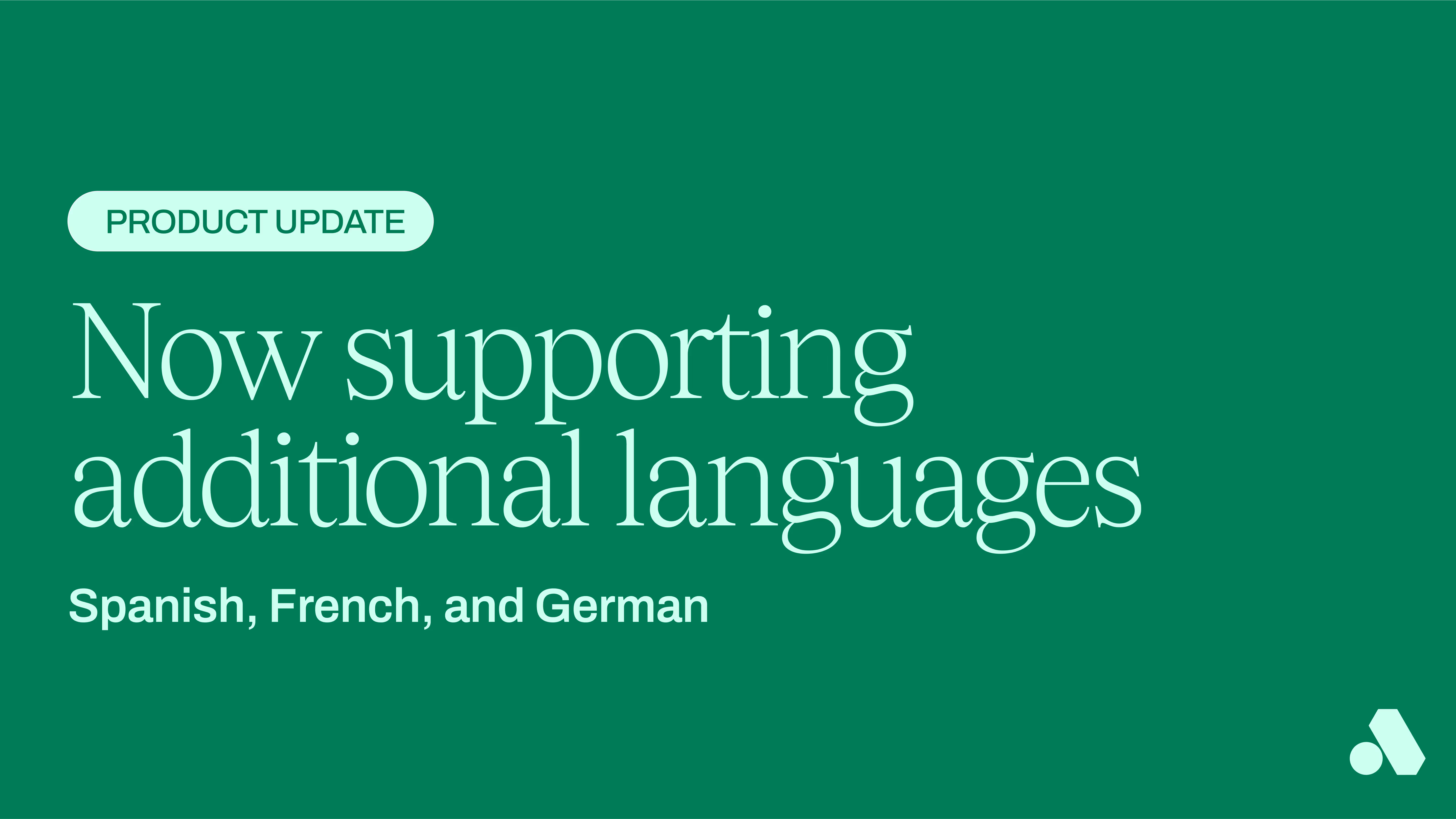AllBooked powers teams worldwide, so we’re breaking the language barrier to stay true to our mission: making booking easier for everyone. Our development and product teams have been hard at work expanding AllBooked’s language support beyond just English.
We’re now speaking your language—literally. Spanish, French, and German have been added to AllBooked’s growing list of language options. Now, users can book courts, music studios, and more in the language they’re most comfortable with, making the booking process more intuitive for everyone.
As a global team, AllBooked understands—firsthand—how important it is to accommodate all languages. Having a system that is user-friendly, inclusive, and adaptable, helps set your business apart. Whether your members are multilingual, or you’re expanding into a new market, that extra degree of accessibility is essential for the success of a modern organization.
Let’s dive into how AllBooked’s new language features can help drive your venue forward.
Enhanced User Experience
This is an obvious one. When users can book easily in their preferred language, your business will do better.
If users are forced to navigate a system in a language they’re not comfortable with, it can lead to confusion, incomplete bookings, and an overall poor customer experience—all of which directly impact the way your brand is perceived, and ultimately, your bottom line.
Perhaps most importantly, booking should never be a hurdle to fun. Your business is built on providing services that enhance the lives of your clients, and the reservation process should be seamless, ensuring all users, no matter their background, can easily access the activities they love to do. This new feature gives venues the ability to set a default language, while also enabling individual users to choose their preferred language. This type of customization is essential to help retain current customers, and even attract new ones.
Improved Accessibility
The benefits to this feature extend beyond simply improving your bottom line. Accessibility is a critical component to maintaining a competitive edge in a modern world.
Your customers should feel comfortable being part of your business’ community, and by providing additional language options, you are fostering that sense of belonging.
With the new feature, your clients who speak Spanish, French, and German have equal access to making space bookings at your facility, which strengthens your brand’s image. Clients will recognize that your venue respects diverse backgrounds, and makes an effort to meet users where they are. By allowing anyone to choose the language they’re most comfortable with, AllBooked is empowering venues to foster a more inclusive experience for their clients, so they feel welcomed and respected.
Scalability Through Growth
As your organization grows and scales, it becomes increasingly important that your venue uses platforms that streamline operations.
By supporting multiple languages, AllBooked allows your venue to grow without inhibition. Instead of managing calls, emails, and booking issues due to language barriers, you can dedicate your time and resources to improving other areas of the business. And, when the time comes to open new locations in new markets, AllBooked will scale with you—making it easy to serve communities who may be fluent in other languages.
At AllBooked, our goal is to make booking simple, and that mission only grows stronger as you scale. Our team is with you every step of the way, ensuring a tailored booking experience no matter where in the world your venue is located.
How AllBooked’s New Language Settings Work
So, how do you actually set your language preferences? It depends on your access level. Let’s dive into it.
Admins: Setting a Default Language
System admins can access the feature by going to Settings → Basics → Venue display language. From there, they can select a default language for the entire venue. This language will appear for all users and visitors by default—unless a user selects a preferred language for their account.
From the same menu, admins can also choose date formatting and time zone settings for their venue. This helps create a consistent booking experience for everyone.
Language Preferences for Users
All AllBooked users can set the language of their choice, completely independent of the default language set by their system administrator. When selected, this preference overrides the venue’s setting and applies across all facilities the user belongs to.
Access the language settings at the bottom of the left-hand toolbar. You can then simply switch between English, Spanish, French, and German at any time.
It doesn’t stop here. More configuration options are on the way and soon, users will be able to set their own date and time preferences directly from the bookings menu—be on the lookout for updates!
How To Get Started With AllBooked’s Language Settings
Learn More
Get started with customizing your language preferences. Login to your AllBooked account and navigate to Settings → Basics → Venue display language.
If you’re a non-admin, simply toggle your language preference on the bottom left hand side of the screen.
Don’t have an account, but want to see it in action? Reach out to our team today for a full walkthrough, and we’ll show you everything you need to know to get started.