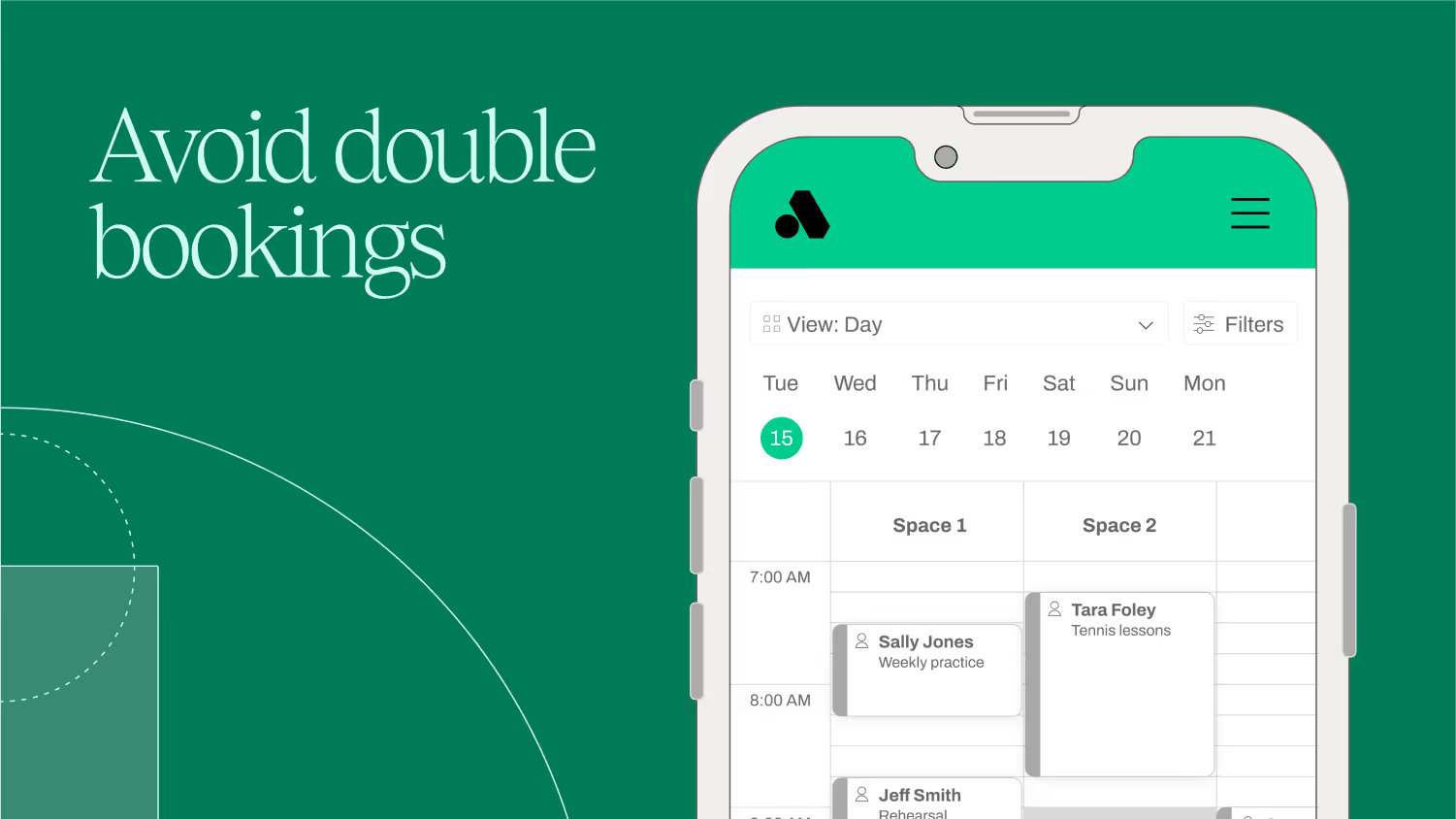As a venue owner, it’s almost inevitable that you’ll encounter a double booking at least once, but if it’s becoming a regular occurrence, you’ll need to rethink operations for the sake of your business. The implications are clear: one poor interaction with a company, and there’s a 96% chance you lose a customer for life (Forbes). Yet it unfortunately doesn’t stop there. That unhappy customer may go on to leave a damaging Google review, and your entire brand could be tarnished at the click of a button.
Although the statement above may verge on hyperbole, the point still stands—especially when it’s happening over and over again. A poor customer experience has a ripple effect: it detracts from future sales, and harms your bottom line.
Where am I going wrong?
To avoid double bookings, you’ll first need to pinpoint the gap in your operations. As a booking engine to over 4,000 venues worldwide, we’ve seen some common problems take shape. Below we’ll explore the solutions that have helped our customers avoid double bookings for good.
Problem: Disorganized processes and workflows
Without a clear, well-communicated cancellation policy, staff may create their own rules for cancellations, leading to double bookings.
Scenario: A team member tells a client they can cancel up to an hour before their reservation—unaware that the booking system automatically released the space 8 hours earlier, and someone else has already booked it. If the original client doesn’t cancel after all, both parties could show up expecting to use the space.
Problem: Human error
When you leave bookings in the hands of your staff—or anyone for that matter—you open your business up to mistakes. Distractions or forgetfulness can easily get in the way of a seamless customer experience.
Scenario: One team member forgets to inform a coworker that a client with an 8:00 AM reservation decided not to cancel after all. As a result, the coworker unknowingly books the time slot for someone else.
Problem: Multiple booking platforms
The more channels you offer for making a booking, the more likely it is that a space will be double booked.
Scenario: You accept bookings three different ways: through an online booking system, over the phone, and via email. But because staff aren’t monitoring their inboxes around the clock, there’s a risk that someone might book a time slot online before your team sees and processes the email request. By the time they enter it into the system, the slot could already be taken.
Get to the root of your problem by answering the following: when do double bookings happen most and in which spaces? This should give you insight into how these spaces are being managed, and guide you in the right direction for where to start.
Create a frictionless reservation process
Use a booking software
Choose one, centralized booking platform that gives your customers the autonomy to self-book while granting you full administrative control over the rules. Once you’ve established a framework for bookings—by setting cancellation policies, identifying additional information you’ll need from customers during booking, and restricting who can make reservations where, when, and for how long—you should essentially be able to set-it and forget-it.
At the same time, you should have access to the backend of the platform when you need it. The right software will be your administrative source of truth—giving you and your team booking data while taking care of the logistics in the background.
Tip: Opt for a system that gives team members who handle bookings administrative access, so all operations are under one roof. This eliminates room for error, as reservations and cancellations are all managed in a single portal and updated in real-time.
Workflows that sync across platforms
If people don’t talk, things fall apart. The same goes for software. Regardless of the platforms you use, if your systems aren’t set up to automatically send data to one another, your business is bound to encounter problems.
Why?
- With multiple scheduling systems, you’ll have reservation data living in two different locations, leading to potential booking overlap.
- You may rely on manual data entry, leaving room for human error.
Luckily, middleware platforms, like Zapier, solve this problem, and allow users to customize workflows to transfer data between applications.
Here’s an example of how an integration could solve double bookings.
Scenario: Your business uses a booking software to manage all reservations. However, your staff use their own Google Calendars to manage client bookings. If a team member forgets to manually update both platforms, there’s a good chance that a double booking could occur.
By integrating your booking platform with each team member’s Google Calendar, any new bookings that were made in the booking software will automatically be fed into their personal calendars, allowing them to easily see any existing reservations.
Tip: Opt for software that has integration functionality or open APIs. These features provide easy access to data transfer—no developer work required.
Implement a cancellation policy
Without a strict policy in place, your members are free to cancel their reservations anytime they wish—giving them free reign over your facilities, and ultimately, your bottom line. If someone is a no-show, you’ll lose the opportunity to release the space to another eager customer, and forgo additional cash that could be made.
With a clear policy that outlines that rooms will be automatically released after a cancellation window has passed, you’ll be able to free up the space for others—eliminating the possibility of double bookings—and opening yourself up to more income.
Setup reservation notifications
Be sure to send out confirmation emails to your clients upon booking. Without reminders like this, someone might forget that they've already booked and paid for a space, only to reserve it again by mistake. In this case, even though it’s the same person double-booking, it still creates work for your team and a poor customer experience.
Tip: Choose a software that automatically sends custom email notifications when a booking is made and reminders to check-in.
The key to these solutions is that all manual tasks—and mistakes—are avoided by letting technology take the reigns. An even better upside to leveraging automation? You give yourself much-needed time to get back to the work you love.
To learn more about how AllBooked automates venues, check out this article. If you’re having problems with double bookings, learn how AllBooked can eliminate them—just click below to get in touch with us today.